1. Introduction
An NFT is a digital item (eg. image) that people can own and trade with each other.
What is an NFT?
An NFT is a digital item (eg. image) that people can own and trade with each other. The primary innovation that makes NFTs so special is that they each have a unique ID on the blockchain. If you uploaded an exact replica of an existing NFT, the ID would give away that it is a counterfeit. This has led to all sorts of new use cases for digital art!
Why Cardano
Compared to other blockchains like Ethereum, Cardano is built to be more secure, scalable and environmentally-friendly. On Ethereum the transaction fees for purchasing an NFT can easily cost more than the NFT itself! Transactions on Cardano cost mere cents and use less energy than a few Google searches.
Cardano is revolutionary because it’s able to accomplish these impressive feats without giving up decentralization, which is one of the most important aspects of a cryptocurrency. Decentralization is important for having a currency that isn’t owned or controlled by an exclusive set of insiders.
2. Buy a Property NFT
Download Nami wallet on desktop. It is currently the most beginner-friendly Cardano wallet while still having all the features you need to buy, sell, and hold NFTs.
Set up a wallet
Download Nami wallet on desktop. It is currently the most beginner-friendly Cardano wallet while still having all the features you need to buy, sell, and hold NFTs. Please note, Nami currently only runs on a laptop, or desktop with the Google Chrome browser. There is no support for mobile or tablet.
Alternatively, You can try one of the other leading wallets we support natively Eternl OR Flint. We now natively support the following wallets on purchase.
Follow the instructions to set up the wallet.
Seed phrase
Write down your seed phrase (a series of words that unlocks your crypto wallet) carefully and double-check the words as well as the order.
Password
This is different than the seed phrase. The password is device-specific and will be used every time you make a transaction!
Your wallet is now ready to go. You can connect it to nfty using a button
Add ADA (Crypto Currency) to your wallet
Just like Fiat money (US Dollars or Pounds) you need somewhere to get the money, and some way to keep it safe and ready to use. In the Blockchain world, we use a digital wallet to keep the money, and we buy the money at an exchange.. Such as Kraken or Coinbase.
You can use your credit or debit card to purchase money at the exchange, and link your new digital wallet to the exchange, so that we can safely your money and keep it safe. Many exchanges offer the opportunity to have a “ exchange wallet“. DO NOT DO IT. See below for details.
Do not use an exchange based wallet to buy NFT’s.
An exchange based wallet is a wallet you open on, is hosted at, and linked to, a specific exchange. Exchange based wallets do not support NFT’s.
If you try to use an exchange wallet to purchase an NFT, the NFT you purchase will be lost.
Another great reason to avoid exchange wallets is that if for whatever reason the exchange (think of it like a retail outlet) closes, or has technical issues, the wallet you were keeping at the exchange becomes vulnerable, and may ultimately be lost, along with your funds.
We recommend a type of wallet called “cold storage“ where the wallet is independent of an exchange, stored offline, is anonymous, and linked only to you through deep encryption.
Link your wallet to nfty.property
- Become a nfty member at www.nfty.property
- Get verified
Complete your purchase
- Select your favourite property and click either “Buy With Nami” (wallet) to process payment immediately, or “Other Wallet” to receive an address that you will copy in to new cold storage wallet for payment.
- Your wallet will be credited with your new NFT within minutes. You can view your new NFT in your wallet, in the “Assets Section”. (Remember unlike most NFT’s available currently, your new NFT represents a solid asset, being the property you have purchased, in part, or whole. The image you see in your wallet is a graphical representation of this ownership trail, its land registry and title deed information, it is your ownership certificate. Be careful not to loose it.)
3. Sell a property NFT
Choose the property NFT you wish to sell.
Log in to your account
- Go to “My Properties” at nfty.property and connect your wallet or insert your wallet address.
- Choose the property NFT you wish to sell.
List your property for sale
- Open the property, then choose “Sell”.
- Insert your desired sale price in ADA.
- If you chose a connected wallet, sign the transaction. If you chose the “other wallet” option send the selected NFT to the given address.
Collect the cash
- All done! Your NFT will be listed live for sale in a few moments… Beats waiting months I bet – So nfty in fact.. you’ll have to tell a friend!

 What is an NFT?
What is an NFT? 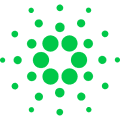 Why Cardano
Why Cardano  Set up a wallet
Set up a wallet  Add ADA to your wallet
Add ADA to your wallet  Link your wallet to nfty.property
Link your wallet to nfty.property  Complete your purchase
Complete your purchase  Log in to your account
Log in to your account  List your property for sale
List your property for sale  Collect the cash
Collect the cash